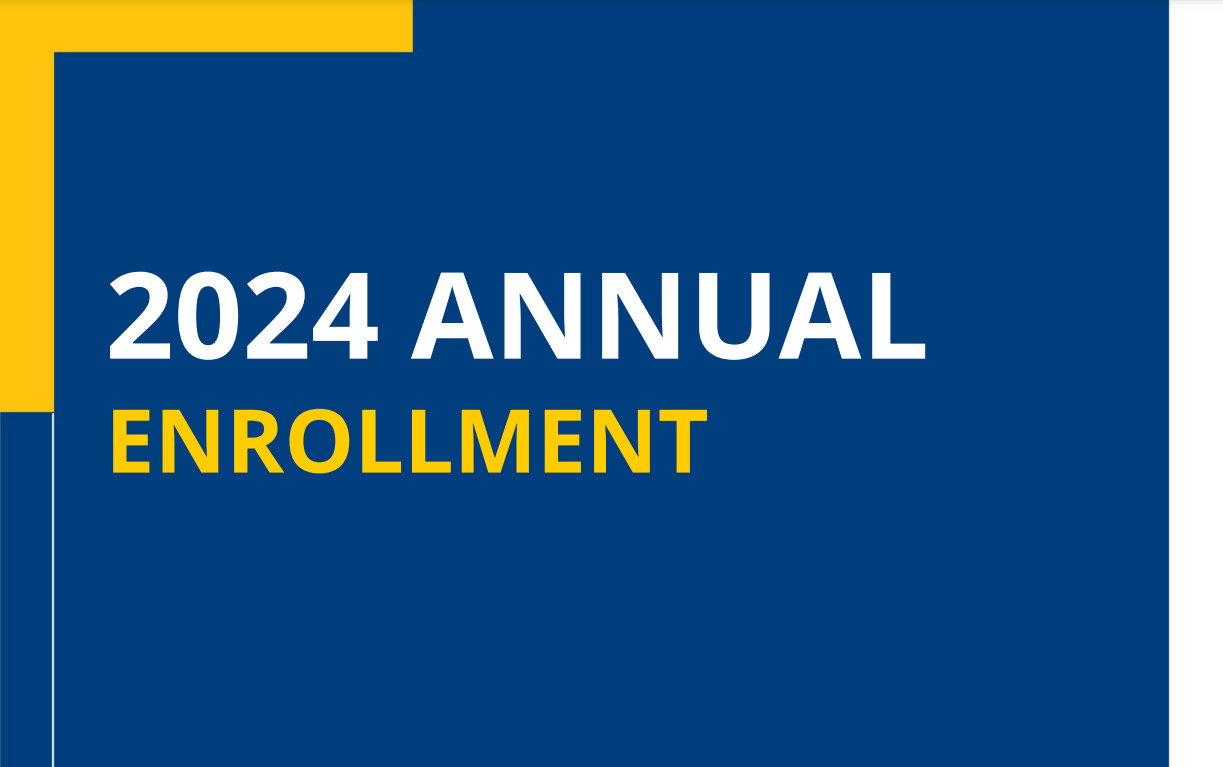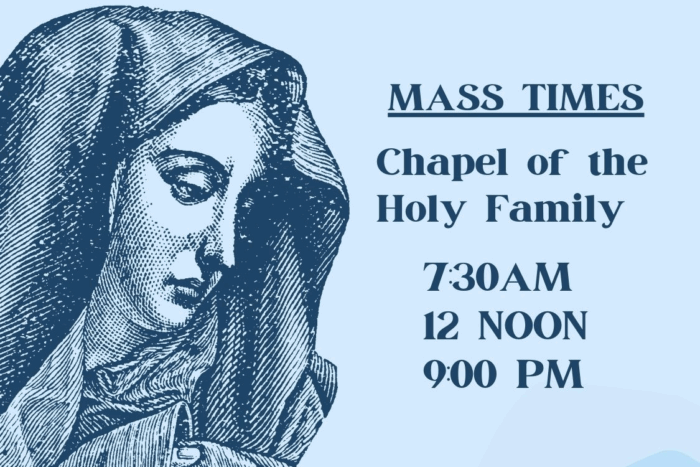Annual Benefits Enrollment starts Monday, Oct. 23. Be sure to review this year’s materials on the 2024 Annual Enrollment website. The website includes the detailed Annual Enrollment Guide, FAQs and an online presentation.
What do I need to do for the 2024 Annual Enrollment?
- Evaluate and enroll – Review the materials on the Annual Enrollment 2024 website for the details.
- Make a medical plan election. Select one of the new medical plans or waive coverage. If you do nothing, you will not have medical coverage in 2024.
- Select a primary care provider (PCP) for yourself and any family member you cover. It is recommended that you make this designation when you enroll.
- Schedule a confidential, phone or virtual appointment with a benefits educator by calling (877) 759-7668 or through the benefits enrollment website. Appointment slots will be available during annual enrollment. You can also self-enroll.
What’s new for 2024?
By now you should have received the Annual Enrollment flyer at your home. You learned that:
- Two new medical plans will be offered for 2024 (the three plans currently in place will no longer be available).
- The new plans will offer three tiers of coverage depending on the provider you see for your care.
- You’ll need to designate a primary care provider (PCP) for yourself and any family member you may cover. It is recommended that you do this during annual enrollment. See FAQ on this topic for more information.
- There are new programs in place that can help you financially if you require specialized treatment.
- The wellness year began Oct. 1 and will continue through Aug. 15, 2024. You’ll see more opportunities to earn points toward rewards on the Employee Wellness website.
Everyone who wants medical coverage in 2024 must enroll during annual enrollment. Additionally, employees who wish to wish to make a change to who they cover on a health plan, establish a Flexible Spending Account (FSA) or Health Savings Account (HSA) for 2024, or elect voluntary benefits must do so during the annual enrollment timeframe. Employees who cover a spouse must recertify their spouse’s access to other medical coverage to avoid the $100/month spousal surcharge.
There are two ways to enroll:
- Schedule a confidential, 30-minute phone or virtual appointment with a benefits educator Monday through Friday from 8 a.m. to 8 p.m.
- Visit www.marquettebenefitsenrollment.com
- Call (877) 759-7668
- All communications about your appointment will come from: noreply@timetap.com. NOTE: virtual appointments are not through Microsoft Teams. Please use the link you are sent in your appointment confirmation email to join your virtual appointment. If you scheduled a phone appointment, the benefits educator will call you directly at your appointment time. Please watch for the call at your scheduled appointment time and ensure that your phone hasn’t blocked the call. Appointments are limited, if your plans change please call to cancel or reschedule.
Appointments are limited so schedule your appointment today.
Read the details in the Annual Enrollment Guide which is available on the HR website. It includes all the details you need to know to make an informed decision for your care.