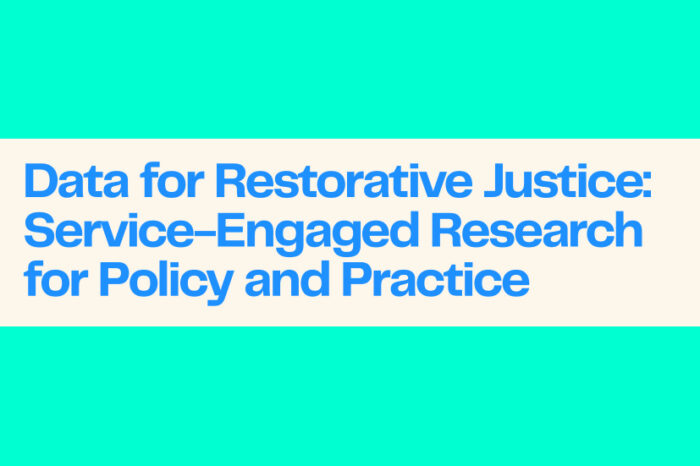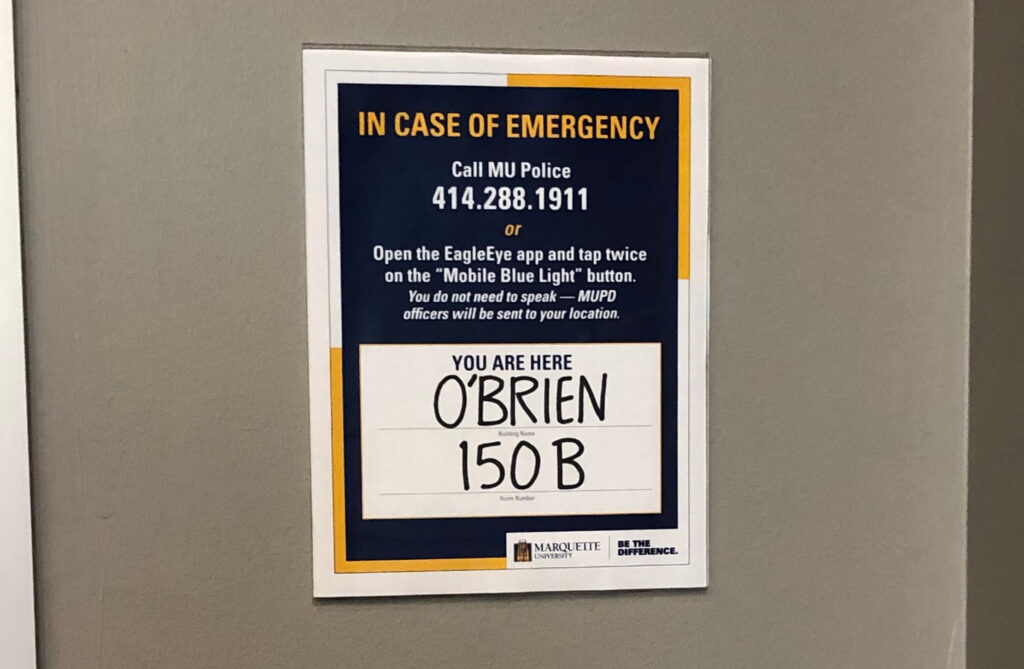
Starting in the fall semester, new signs will be displayed in all classrooms and high-traffic areas on campus with reminders of what to do in an emergency and which building and room number occupants are in.
This information can save precious time during a medical emergency or active shooter situation.
If you face an emergency, take one of the following actions:
- Call the Marquette University Police Department at (414) 288-1911
- Open the EagleEye app and tap twice on the “Mobile Blue Light” button. A dispatcher will answer, but you do not need to respond if you are unable or prefer not to for safety reasons. MUPD officers will automatically be sent to your location.
The university encourages all students, faculty and staff to download EagleEye, MUPD’s free safety app. The EagleEye app hosts many Marquette safety resources, and anyone — including parents and neighbors — can download it via the App Store or Google Play.
If you would like a sign for your area, please email Stacy Tuchel in the Office of University Relations.
Safety Text Alerts
All students, faculty and staff are encouraged to check that their phone number is up to date to receive safety alert texts from MUPD.
- Students: Go to CheckMarq. Go to “Profile” and select “Contact Details.” Scroll down to “Phone” and enter your mobile number. Make sure it’s labeled “mobile,” not “home.”
- Faculty and staff: Go to MyJob to add or update your mobile phone number for text alerts.
Safety alert text message enrollment is now available for parents and guardians of current students, allowing them to receive the same accurate, timely texts their students do. Parents and guardians should visit the Family Safety Texts webpage and enter their student’s MUID number. After submitting, the authentication process will confirm (or deny) the request and provide further instruction for enrolling your mobile number. Upon receiving a confirmation text message of enrollment, your mobile number is immediately active and will receive future safety alert text messages. You will need to re-enroll every June 1.

Evening safe rides on EagleExpress
The EagleExpress service provides free shared rides as an alternative to walking alone at night. Powered by Via, it’s easy to request a ride for yourself and up to seven friends, view the approximate wait time and track your ride on the EagleExpress app. Anyone with a valid Marquette email address should download the free EagleExpress app at the App Store and Google Play and set up a profile to use the service, which is available for students, faculty and staff.
Safety reminders
Marquette recommends faculty allot some time to review safety procedures, show students where they can find the new safety signage and encourage students to activate their EagleEye app and program MUPD’s number into their phone. Faculty should open the EagleEye app and be familiar with the options available, and on the first day can ask students to do the same.
The President’s Task Force on Community Safety strongly discourages the practice of propping doors open, including classroom doors. All students, faculty and staff have MUID access to all general pool classrooms. Students should be reminded to take their MUID with them if they leave the room during class so they can get back in.
Additionally, all faculty should outline how they will alert the class that they need help called. This is particularly important if there is a classroom intruder or some other event where announcing a call for help could escalate a situation. Some examples of this could be:
- A code word or phrase that would alert students to activate the blue light on their Eagle Eye app: “If there is an emergency, I will subtly say “I’ve got an eagle eye on this situation, so let’s continue…”
- A signal or code phrase that would indicate that students should leave the classroom calmly: “Alright, it’s time to wrap up class. I’ll see you all next time.”
More information on Marquette safety initiatives, including resources, safety tips and FAQ, can be found on the safety website.
Faculty are encouraged to include safety reminders within their syllabi. Faculty are welcome to use the following, developed by faculty in the College of Nursing, as a guide:
Daytime Classes
Classroom Safety
As a class, we have an opportunity to do some simple things that will make us safer and ready for any emergency that could happen. Your faculty will review safety procedures on the first day, but all students should do the following things to be part of a safe classroom community:
- Carry their MUID at all times when on campus.
- Never prop open classroom doors once class begins. If a student needs to leave class, they should carry their MUID with them so they can swipe to re-enter class.
- Look around on the first day and find the classroom sign that contains the information that is needed in a safety or medical emergency.
- Download the Eagle Eye App to your phone via the App Store or Google Play. Be familiar with how to use the app to call for help in an emergency:
- Open the EagleEye app and tap twice on the “Mobile Blue Light” button. A dispatcher will answer, but you do not need to respond if you are unable or prefer not to for safety reasons. MUPD officers will automatically be sent to your location.
- Locate the AED (in Clark Hall only). The AED is mounted just outside of Clark Hall 111.
Evening Classes
Classroom Safety
As a class, we have an opportunity to do some simple things that will make us safer and ready for any emergency that could happen. Your faculty will review safety procedures on the first day, but all students should do the following things to be part of a safe classroom community:
- Carry their MUID at all times when on campus. After 6 p.m., all academic building doors lock, so students will need their MUID to enter the building for class.
- Never prop open classroom doors once class begins. If a student needs to leave class, they should carry their MUID with them so they can swipe to re-enter class.
- Look around on the first day and find the classroom sign that contains the information that is needed in a safety or medical emergency.
- Download the Eagle Eye App to your phone via the App Store or Google Play. Be familiar with how to use the app to call for help in an emergency:
- Open the EagleEye app and tap twice on the “Mobile Blue Light” button. A dispatcher will answer, but you do not need to respond if you are unable or prefer not to for safety reasons. MUPD officers will automatically be sent to your location.
- Locate the AED (in Clark Hall only). The AED is mounted just outside of Clark Hall, 111