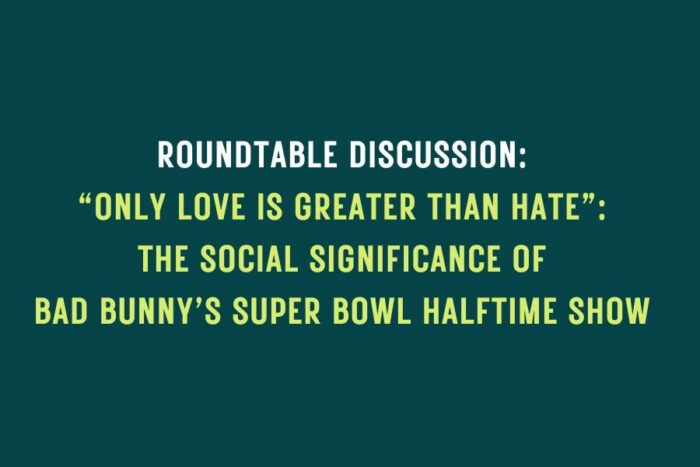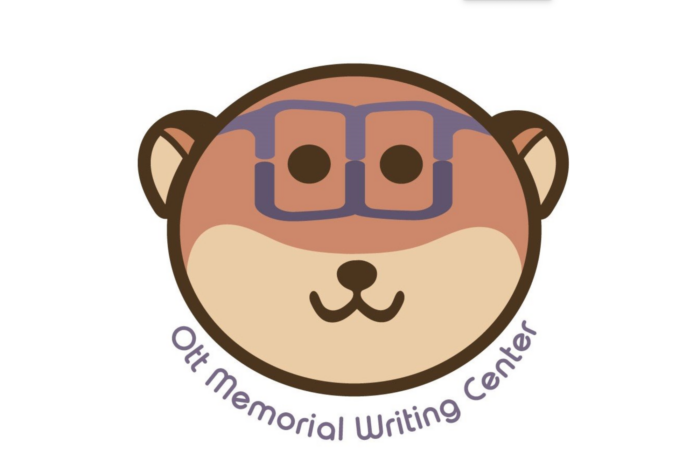Unless you were opted out, all students, faculty and staff who are on campus this semester should automatically receive email reminders to complete COVID Cheq each morning. There is also an option to opt in to receive text reminders instead. You can request text reminders at any point during the semester via the first page of every day’s COVID Cheq screening. Changes to delivery method will take effect within 24 hours.
IMPORTANT: In order to receive texts, you must make sure your phone number is listed in either CheckMarq (for students) or MyJob (for faculty and staff).
CheckMarq instructions:
- Go to the Profile tile – Contact Details in CheckMarq and insert your cell phone number. The phone number listed must be labeled as “mobile” in order to receive texts — if it’s listed as “home,” students won’t receive text reminders.
MyJob instructions:
- Go to the “Personal Information” section of MyJob and insert your cell phone number. The phone number listed must be labeled as “mobile” in order to receive texts — if it’s listed as “home” you won’t receive text alerts.
If you have questions about using COVID Cheq, please email COVIDCheq_Info@marquette.edu. With questions about COVID-19 or if are seeking medical advice, faculty and staff must call their primary care provider.
Visit the COVID Cheq page for more information and more FAQs.