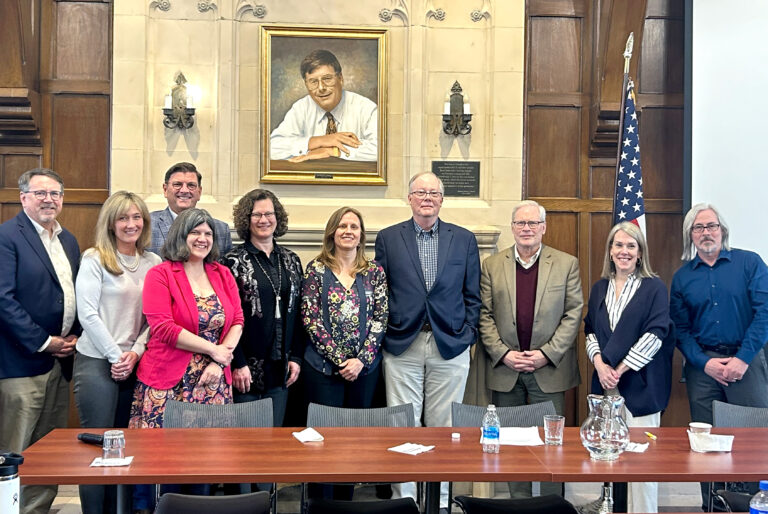The university reminds all students to make sure you have the proper technology and software downloaded prior to the start of classes on Wednesday, Aug. 26.
COVID-19 has increased students’ dependency on technology as many courses move to an online format or will have an online component. Students will need regular access to a computing device and to the internet. Students who do not have access to these resources can apply for assistance.
You will need the following technology:
- Laptop or desktop computer: See the minimum specs.
- Webcam:
When using Microsoft Teams at Marquette, a webcam allows you to share video. If you are bringing a laptop to campus, most newer models have a webcam already built in. Most webcams will work very well. If you need to buy a webcam, Logitech offers Teams compatible webcams. As an alternative, students can download the Teams mobile app for iOS and Android devices and use their smartphone or tablet for an online class video experience. - Teams compatible headset:
There will be instances where you’ll take an online class in your residence or a campus location where others will be present. IT Services recommends that students purchase a headset or headphones to enhance audio quality and reduce background noise. Most headsets or headphones will work very well. But if you plan to buy a headset, a Microsoft Teams compatible headset will ensure the call controls on the headset will function properly. - Network cable:
While Marquette offers Wi-Fi, you may want to plug your computer directly into the campus network with a network cable to provide higher speeds. IT Services recommends buying a Cat6 Ethernet network cable that is 15 feet or longer. See below about a network adapter. - Network adapter:
If you want to plug your laptop into the campus network with a network cable, your laptop might need a network adapter (also called a network dongle.) Search online for your laptop model to find out if your laptop already has an Ethernet port to connect the network cable. If your laptop lacks an Ethernet port and you want to use a network cable, buy an Ethernet network adapter for your laptop.
You will need to install or update the following software:
- Download and install the Microsoft Teams software if not already installed on your personal computer and smartphone. While Microsoft Teams offers a web version, you get the best experience from the desktop or mobile software. Learn more about Microsoft Teams.
- Make sure your preferred web browser is up to date for the best experience with web-based tools. Do not use Internet Explorer.
- Install Office 365 software (e.g. Microsoft Word, Excel, PowerPoint) if it’s not already installed on your personal computer and smartphone.
- Consider setting up your smart phone email app to receive Marquette email. See instructions for iOS email setup and Android email setup.